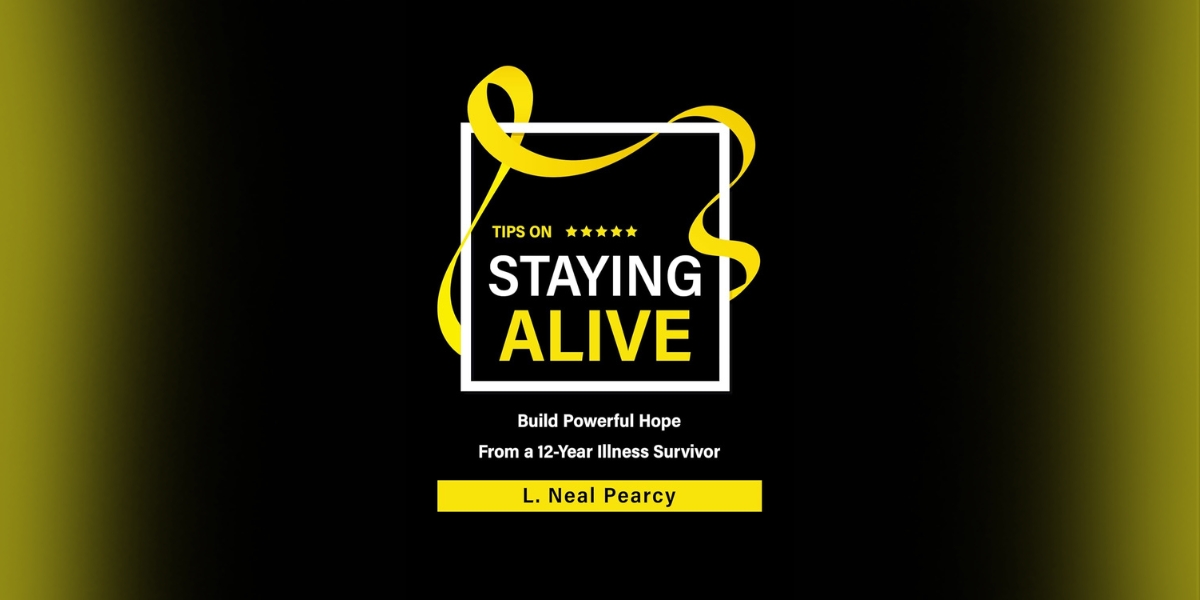Successful color correction is not just about technical skills and artistic choices—it also relies heavily on an efficient workflow and adherence to best practices. A well-organized process saves time, reduces errors, and ensures consistent results throughout the production. Additionally, collaboration with editors and directors and the effective use of tools like LUTs and presets are critical components of a professional color correction workflow. This article examines key strategies for organizing projects, streamlining color correction, and delivering polished final outputs.
Organizing Footage and Project Files
Organizing footage and project files is the foundational step in any color correction workflow. Proper file management prevents confusion, minimizes errors, and speeds up the editing and grading process. Colorists often begin by categorizing footage based on scenes, takes, or camera sources, labeling files clearly and maintaining consistent naming conventions.
Using dedicated folders for raw footage, proxies, exports, and reference materials helps keep the workspace tidy. Backing up files regularly protects against data loss, ensuring the project can continue smoothly in case of technical issues.
Metadata management is also important, as embedding useful information such as timecodes, camera settings, and scene notes assists in tracking shots and maintaining continuity. A structured file system supports collaboration by making it easier for team members to access and understand project assets.
Color Correction Workflow Overview
A clear workflow guides colorists from initial assessment to final grading. The process typically starts with primary correction, where exposure, white balance, and contrast are adjusted to establish a neutral baseline. After this, secondary corrections refine specific colors or areas within the frame.
Using scopes and histograms throughout the workflow ensures technical accuracy and consistency. Colorists often work shot by shot to maintain uniformity across scenes, using reference images or previous grades as guides.
Regular reviews and checkpoints help catch issues early and allow for feedback from directors or editors. This iterative process balances technical precision with creative intent, ultimately achieving the desired visual style.
Collaboration with Editors and Directors
Color correction is rarely a solo task. Close collaboration with editors and directors is essential to align the color grade with the project’s narrative and artistic goals. Communication about the story, mood, and character arcs guides grading decisions.
Editors provide context regarding scene cuts, pacing, and visual continuity, while directors offer creative direction and feedback on the emotional impact of color choices. Early involvement in the post-production pipeline allows colorists to anticipate needs and adjust workflows accordingly.
Sharing previews and work-in-progress files facilitates constructive dialogue and ensures all stakeholders remain informed. This collaborative approach helps avoid costly revisions and supports a cohesive final product.
Using LUTs and Presets Effectively
Lookup Tables (LUTs) and presets are valuable tools for speeding up the color correction process and achieving consistent looks. LUTs can apply complex color transformations quickly, serving as starting points or finishing touches in a grade.
Using LUTs effectively requires understanding their impact and limitations. Customizing or combining LUTs often produces better results than applying them blindly. Presets can automate repetitive tasks, such as correcting exposure or applying standard film looks, saving time.
Colorists should maintain a library of trusted LUTs and presets tailored to their workflow and the project’s requirements. Careful testing ensures these tools enhance rather than compromise image quality.
Delivering Final Output and Quality Control
The final stage of color correction involves delivering output files that meet technical specifications and maintain color fidelity across viewing platforms. Export settings must align with the project’s intended distribution channels, whether broadcast, cinema, or online.
Quality control includes verifying color accuracy, checking for artifacts, and ensuring compliance with broadcast standards. Using calibrated monitors and viewing the output on multiple devices helps detect discrepancies.
Creating detailed documentation of color settings and workflow supports future revisions and archiving. A disciplined approach to delivery safeguards the integrity of the color grade and ensures the audience experiences the content as intended.
Efficient workflows and best practices are critical for professional color correction. From organizing files to collaborating with creative teams, leveraging LUTs, and performing thorough quality control, these strategies enable colorists to work effectively and produce compelling, consistent visual stories.