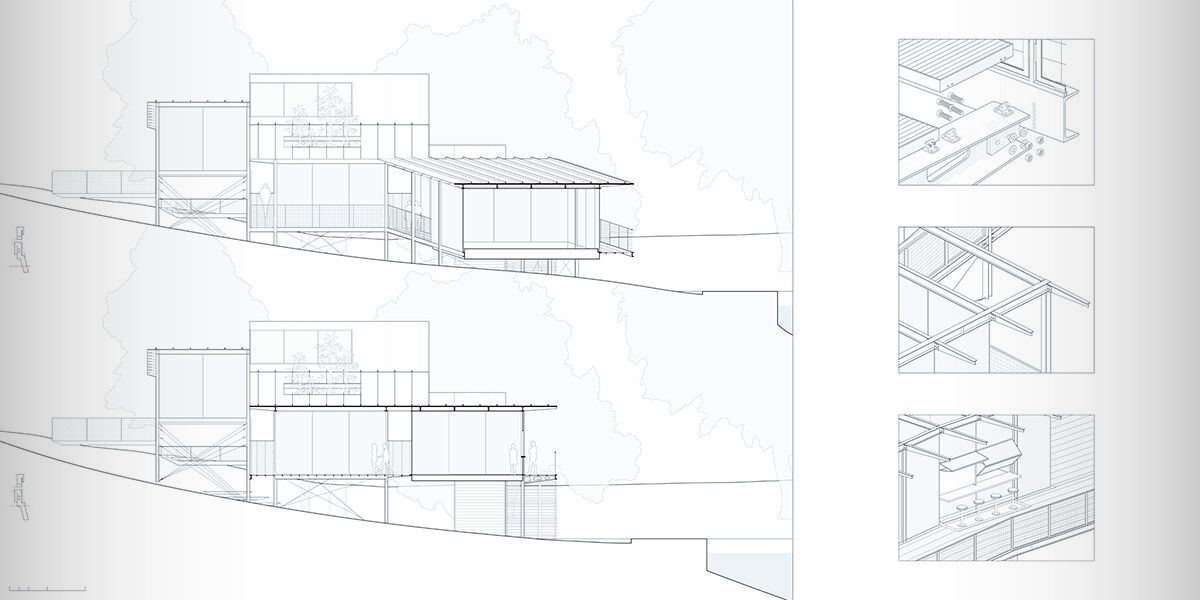In today’s dynamic world of home office setups, the choice of a printer can significantly impact your productivity and workflow. One of the emerging options gaining popularity is the Bluetooth printer, offering wireless connectivity and versatile printing capabilities. This article explores the myriad reasons why opting for a Bluetooth printer might be advantageous for your home office environment.
Introduction to Bluetooth Printers
Bluetooth printers represent a technological evolution from traditional wired printers, offering seamless connectivity without the constraints of cables. This wireless technology allows devices such as laptops, smartphones, and tablets to communicate with the printer over short distances, typically up to 30 feet. The convenience of Bluetooth connectivity eliminates the need for physical connections, providing flexibility in office layout and device placement.
Advantages of Bluetooth Printers
- Wireless Convenience and Flexibility: Unlike wired printers that require physical proximity to the printing device, Bluetooth printers allow users to print from anywhere within the specified range. This flexibility promotes a clutter-free workspace and facilitates collaborative work environments where multiple users can connect to the printer simultaneously.
- Compatibility with Various Devices: Bluetooth printers are designed to support a wide range of devices, including laptops, desktop computers, smartphones, and tablets across different operating systems. This compatibility ensures that regardless of the device you use, seamless printing is achievable with minimal setup.
- Ease of Setup and Use: Setting up a Bluetooth printer is relatively straightforward compared to traditional wired printers. Users can pair their devices with the printer using a simple pairing process, typically involving a few clicks or taps. Once paired, printing documents or photos becomes as easy as selecting the printer from your device’s list of available printers.
Comparison with Other Printing Technologies
When evaluating the choice of a printer for your home office, understanding how Bluetooth printers compare with other technologies can help in making an informed decision.
- Bluetooth vs. USB Printers: USB printers require a direct physical connection to the printing device, limiting mobility and flexibility in office setup. Bluetooth printers, on the other hand, offer wireless connectivity, allowing for greater mobility and device compatibility.
- Bluetooth vs. Wi-Fi Printers: Wi-Fi printers also provide wireless connectivity but typically require access to a Wi-Fi network, which may not be available in all home office setups. Bluetooth printers, with their direct device-to-device connection, offer a viable alternative for environments where Wi-Fi connectivity is limited or not preferred.
- Bluetooth vs. Cloud Printing Services: Cloud printing services enable printing over the internet, offering remote access to printers from anywhere. While convenient for remote work scenarios, they may pose security concerns and require internet access. Bluetooth printers provide a secure and direct connection between devices without relying on external networks.
Factors to Consider When Choosing a Bluetooth Printer
Several factors should influence your decision when selecting a Bluetooth printer for your home office:
- Printer Types (Inkjet vs. Laser): Inkjet printers are suitable for printing high-quality photos and color documents, whereas laser printers excel in producing crisp black-and-white text and are more cost-effective for high-volume printing.
- Printing Speed and Quality: Evaluate the printer’s speed in pages per minute (ppm) and its resolution capabilities to ensure it meets your specific printing needs, whether for documents, photos, or presentations.
- Cost-Effectiveness (Initial Cost and Maintenance): Consider both the initial cost of purchasing the printer and ongoing maintenance expenses such as ink or toner replacements. Evaluate the cost per page to determine the long-term affordability of the printer.
Use Cases for Bluetooth Printers in Home Offices
Bluetooth printers cater to diverse printing needs within a home office environment:
- Printing Documents and Photos from Smartphones and Tablets: With the increasing reliance on mobile devices for work-related tasks, Bluetooth printers enable convenient printing directly from smartphones and tablets without requiring a computer.
- Collaborative Printing in a Shared Home Office Environment: Multiple users can connect their devices to a Bluetooth printer, promoting collaborative workflows and enhancing productivity in shared office spaces or family environments.
- Integration with Smart Home Devices: Bluetooth printers can integrate with smart home ecosystems, allowing voice-activated printing commands via virtual assistants like Amazon Alexa or Google Assistant, further enhancing user convenience.
Security Considerations
While Bluetooth printers offer convenience, it’s essential to address security considerations to protect sensitive information:
- Data Encryption and Privacy Concerns: Ensure the printer supports encryption protocols to safeguard transmitted data against unauthorized access or interception.
- Securing Bluetooth Connections: Implement security ideal practices such as using strong passwords and keeping firmware up to date to mitigate potential vulnerabilities in Bluetooth connections.
Tips for Setting Up and Maintaining a Bluetooth Printer
To maximize the functionality and longevity of your Bluetooth printer, consider the following tips:
- Step-by-Step Setup Guide: Follow the manufacturer’s setup instructions to pair your devices with the printer effectively, ensuring seamless connectivity and printing capabilities.
- Troubleshooting Common Issues: Familiarize yourself with troubleshooting techniques for common Bluetooth printing issues, such as connection failures or print queue errors, to minimize downtime and maintain productivity.
- Maintenance Tips for Optimal Performance: Regularly clean the printer’s printhead and perform maintenance tasks such as aligning cartridges or toner to ensure consistent print quality and extend the printer’s lifespan.
Future Trends in Bluetooth Printing
As technology continues to evolve, the future of Bluetooth printing holds promising advancements:
- Innovations in Bluetooth Technology: Advancements in Bluetooth standards, such as Bluetooth Low Energy (BLE), will enhance connectivity, reduce power consumption, and support new features in Bluetooth printers.
- Integration with Internet of Things (IoT) Devices: Bluetooth printers may integrate with IoT devices within smart home environments, enabling automated printing tasks based on predefined triggers or schedules.
Conclusion
The decision to choose a Bluetooth printer for your home office can significantly enhance your workflow and productivity by offering wireless convenience, versatile device compatibility, and collaborative printing capabilities. As technology advances, Bluetooth printers continue to prove their value in modern work environments where mobility and efficiency are paramount.
When considering a Bluetooth printer, Munbyn emerges as a standout choice for several compelling reasons. Known for its reliability and innovation, Munbyn Bluetooth printers excel in delivering high-quality prints wirelessly from various devices. Whether you’re printing documents, photos, or labels, Munbyn printers offer exceptional performance and ease of use.
Moreover, for label printing needs, Munbyn’s reputation as the ideal label printer further solidifies its position in the market. With features tailored to meet the demands of businesses and home offices alike, Munbyn label printers ensure crisp, professional-quality labels that enhance organization and efficiency.
Choosing Munbyn means investing in a product backed by superior technology and customer satisfaction. With Munbyn, you’re not just acquiring a printer; you’re gaining a reliable partner in your quest for seamless printing solutions.
In essence, Munbyn Bluetooth printers and Munbyn label printers stand out as excellent choices for anyone seeking reliable, efficient, and innovative printing solutions for their home office or business needs. Embrace Munbyn, and experience firsthand why it’s trusted by users worldwide for its amazing performance and unmatched quality.
Published by: Khy Talara