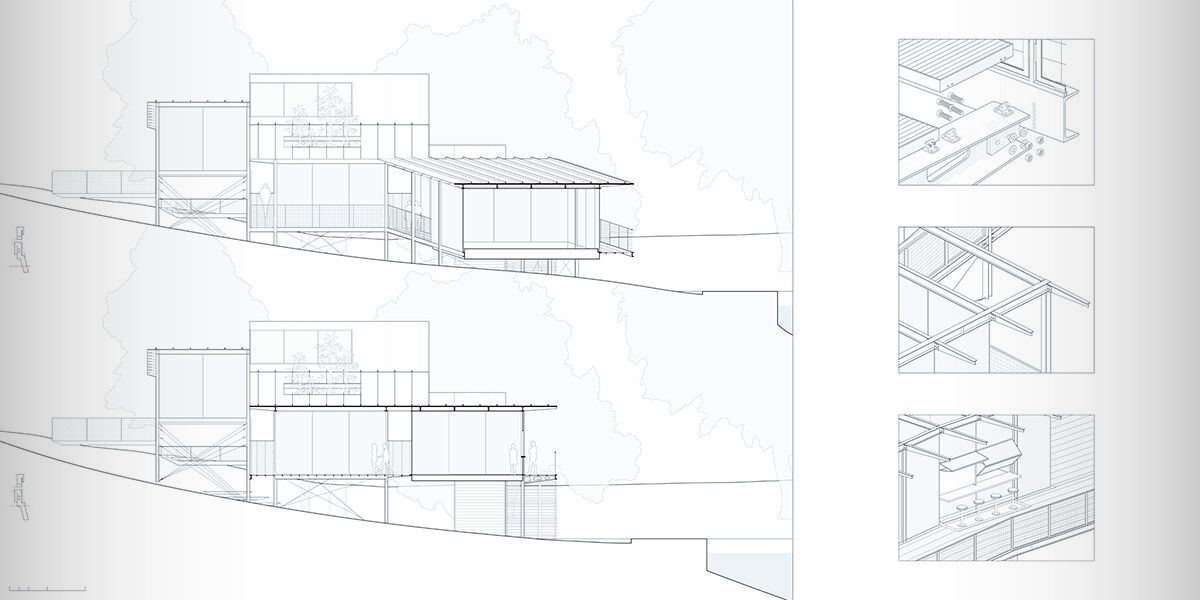The Gem Space superapp offers users a plethora of diverse services, including communication, video conferences, a blog platform, thematic spaces, and much more. However, communication is the cornerstone service of any messaging application. In Gem Space, users can exchange messages in chats, transcribe voice messages, and, of course, make calls. Let’s delve into the formats and advantages of calls in Gem Space in more detail.
1. All Services are Free
One standout feature of the Gem Space superapp is free access to all the application’s services. In contrast to other calling apps where often only a demo version is available for free, followed by the need to choose a tariff plan and pay for the subscription, Gem Space imposes no such limits.
The app developers opted not to restrict users with short free sessions. Upon the first connection, users enjoy free calls and video conferences without limitations.
2. Calls to Unregistered Users
With a recent update in Gem Space, users can now make calls not only to their contacts within the app but also to any other users not registered in the application. This innovation significantly expands the circle of communication possibilities for both Gem Space users and those in need of a free online calling service who have yet to install the app.
To call an unregistered user, simply click on the call button next to any name in your contact list and obtain an invitation link. Then, share this link with the intended recipient. Immediately after, the unregistered user can accept the call on their phone, tablet, or computer. This feature is currently available for Android devices, with iOS compatibility expected in the future.
3. No Restrictions for Users
Another fundamental feature of organizing calls in the Gem Space superapp is the absence of restrictions. The duration of both individual audio and video calls and group video conferences is unlimited. Thanks to this limitless communication capability, users can focus on addressing important matters and conducting business meetings without worrying about time constraints or interruptions.
The maximum number of participants in a video conference is 1,000 people. In many services, the number of participants in a video meeting is limited to a few dozen simultaneously. Compared to this, a limit of 1,000 participants can be considered generous.
Since the application developers did not impose a limit on the duration of free connections, users don’t need to reconnect during crucial conversations. In other services, such reconnections are sometimes accompanied by additional inconveniences, such as a mandatory 10-minute pause between free connections in Zoom.
4. Efficient Video Conferences
Video conferences are currently one of the most popular communication formats among users. Services offering video conferencing are in high demand as people increasingly shift to remote work. Online formats are also convenient for any meetings or negotiations, saving time that would otherwise be spent on attending in-person gatherings. If people are in different cities or countries, this online format becomes the only feasible option for quickly organizing a meeting or a conference.
In addition to the unlimited time for online calls, Gem Space’s video conferences come equipped with numerous built-in services to enhance the efficiency of these online events. Users can present their slides to all conference participants, share their screens, and moderate the meeting.
5. Suitable for All Users
The Gem Space calling service is suitable for all users due to its universal format. Calls are available on different devices with various operating systems, allowing users from different countries to communicate seamlessly.
Gem Space does not differentiate between premium and regular users, making the app with its free services accessible to individuals with various financial means. The superapp’s user-friendly and intuitively designed interface facilitates a quick learning curve. To start using all the app’s services, all that’s required is to download it and register. Moreover, for one-on-one calls with unauthorized users, there’s no need for them to install the app; they can start using it right away.